
Originally presented on April 22nd, 2021.
By Aryn Wiebe, Sales Engineer
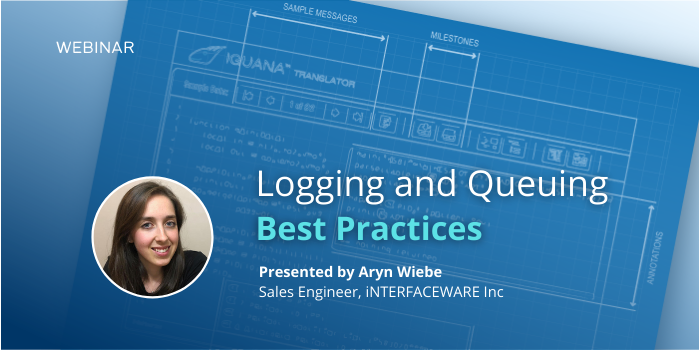
We’re proud to have successfully hosted our second live webinar of 2021, which covered a topic of increasing interest - logging and queuing best practices. Learn about the fundamentals of logging and queuing, as well as ways to optimize the way you use the Iguana integration engine.
Listen to iNTERFACEWARE’s own Sales Engineer, Aryn Wiebe, as she outlines several best practices for effective logging and queuing. Including insights on what the Iguana logs look like, key Iguana logging workflows, and interacting with the Iguana log API.
Note: This live webinar was originally presented on April 22nd, 2021.
Download the complete set of webinar slides and the associated assignment files here:
Iguana audit logging is disabled by default. In order to enable this, go into settings > logging > and click on edit at the bottom of the page. This should bring up an option to enable or disable audit logging.
While Iguana's log API does not include log search volume as a parameter, you can calculate this separately. When you query the log API, your results will be returned in XML format. In order to count the volume of messages included in the result, you must first parse out the XML result. Once the data has been parsed, you will be able to count and calculate the volume of log search messages returned based on any search criteria you would like to use (e.g. volume of ADT messages included in the response).