
Originally presented on July 14th, 2021.
By Nathalie Weidenfeld, Sales Engineer
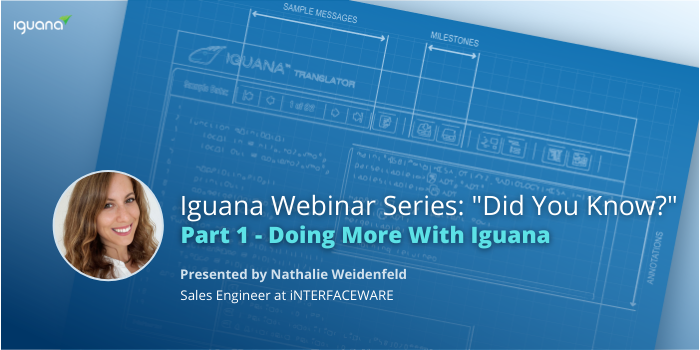
We’re extremely proud to have hosted part one of our four-part Iguana ‘Did You Know?’ webinar series. In yesterday’s webinar, we explored some of Iguana’s hidden tools and features that play a crucial role in optimizing the development, administration, and workflow design processes.
Listen to iNTERFACEWARE’s own Sales Engineer, Nathalie Weidenfeld, as she outlines hidden functionality and best practices for Iguana installation, tips and tricks for interface development, and helpful advice for using Iguana’s pre-built tools and templates.
Note: This live webinar was originally presented on July 14, 2021.
Download the complete set of webinar slides here:
Your custom environmental variables are stored in a plain text file named IguanaEnv.txt, which is located in your working directory. If you require additional security for your configurations, we would recommend using our encrypt password module (see the help document below for more details). Note that this would only be applicable for any configurations that are called from a translator script.
Help DocumentMigrating to Iguana is fairly straightforward. We have several APIs that help facilitate this process, such as the chm.parse() or chm.transform() functions which can be used to help you migrate your old mappings into the Translator (see the help document below). For any additional assistance, feel free to reach out to our support team at support@interfaceware.com
Help Document